FrontRange Needs Your Input
FrontRange, the makers of GoldMine, are (perpetually) working on the next patch for GoldMine. If you have any suggestions or would like to post a bug, they need to hear it NOW!
Much like people who don’t vote in an election, you don’t get to complain about the outcome if you didn’t do anything to try to make it go your way — and who doesn’t like to complain?
So, that one little thing that’s annoyed you for ten years and caused you to have to click two extra times every time you do that one thing… REPORT IT!
To submit a bug report directly to FrontRange, go HERE.
To submit a suggestion directly to FrontRange, go HERE.




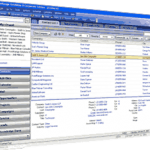
Doug Castell
for GoldMine 7 and 8 customers, your HDA is the second set of numbers in your serial number and is 6 digits long. You can find it on your Help|About screen within GoldMine. For a detailed explanation of how your GoldMine serial number breaks down and what information is shown, refer to page 145/146 of the GoldMine Premium Edition Administrator’s Guide.
For 6.x clients, your HDA is also 6-digits long, but it has nothing to do with your serial number. To find it in that case, refer to your FrontRange maintenance and support paperwork.
GM_K
What does HDA stand for? Where can I find my HDA number? and if I don’t have one how do I get it?
Doug Castell
Be sure to pick the proper product (GoldMine Premium Edition) from the product dropdown. When you do, the serial number area greys-out and you just put in your HDA number.
Doug Castell
It would probably be best to call Frontrange support and have them correct your support username/password then. I believe you can also e-mail them at suggestion@frontrange.com as well. 😉
Glen Kelleway
I tried to submit a suggestion for an improvement
— I could not find GM Prem 8.03 and the serial # I have was not acceptable to the submission screen.
(I have 6 licenses)