GoldMine Document Merging with Open Office 2.0 (part 1)
Microsoft Word has been the document merge tool of choice for GoldMine users for many years now. Given the popularity, ease of use and price of OpenOffice 2.0 (FREE from OpenOffice.org!) it’s the natural successor to MS Office for many budget-minded organizations.
In MS Word, you have the FrontRange Produced link with it’s custom menu for inserting GoldMine fields and working with documents. In OpenOffice, this is not present. Don’t let it scare you, though. A few manual steps and you’ll have a usable OpenOffice template all set.
To insert a field into an Open Office Document/Template:
Select Insert|Fields|Other… (ctrl-F2)
In the resulting dialog, go to the Variables tab and select DDE Field from the Type column and DDE Automatic from the Format column.
Fill in a friendly Name for your merge field.
In the DDE Statement field, fill in GoldMine Data xxxxxxx where the xxxxx represents your desired GoldMine Data (such as contact1->contact or &NameAddress — or any field (or ampersand macro) that is usable in a typical GoldMine-Word template) *note that the phrase ‘GoldMine Data‘ is case sensitive here!
Use the green checkmark to add your field to the list available for this document and the Insert Button to insert the merge field into your document at the cursor position.
Finally, save the document as an OpenOffice Text Template (.OTT file type).
Now that you have a template, you can create a shortcut to it from within the GoldMine document management center manually or if, like me, you’re a heavy TaskBar user, just place a shortcut to the file on your GoldMine taskbar (that toolbar on the left side of the GoldMine window) and you can use it to generate a quick one-off letter populated with the current GoldMine Contact record’s information.
You may be wondering if this works for mass-merges. The answer is no. Mass merges will be covered in part two of the series… stay tuned!

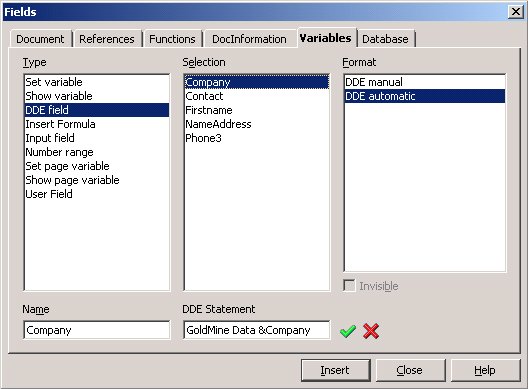



Doug Castell
The beta for this is long over and the link is freely available for download on my downloads page! (see top-left of site for downloads page link)
Enjoy!
dleboeuf
I would also like to be on the list for a beta version of the goldmine add-in link for open office.
Doug Castell
It takes between one and two seconds in my testing here on a simple template with three fields on it.
What anti-virus are you using? What version of Oo? What sort of hardware have you got?
luis_hac
I’ve been able to place the fields in a Oo template but when I call the template from goldmine it ask about refreshing the links -no big deal- but after cliking yes it takes a long time to load. I even made a test with just one field and still took for ever. Any ideas ??
Thanks
Doug Castell
I’m putting together a ZIP to send out to a number of people who’ve requested this. I’ll include you guys on the list! 🙂
jpmcc
I’m interested!! I’m willing to help out, if I can.
Doug Castell
Interested in beta testing it?
mwrob
Any word on the OpenOffice add-in?
Doug Castell
That would require more than just a few DDE items inserted in the template… Those options are handled by the MS Word add-in. There isn’t any add-in for Open Office that handles these things… Yet… 😉
mwrob
I got the template working as described. However, there is no file saved in the links when I do a merge. A link is inserted in the links tab, but there is no actual file. Thanks in advance.