How to Crack a Locked Down GoldMine Contact Set
If you get a message that “This Contact set is only accessible to the Goldmine System with Serial Number…..” upon attempting to open a contact file, you can feel helpless and alone. You might begin to ask yourself questions like:
Why has this happened to me?
What can I do to fix it?
What IS that smell?
This problem occurs when you attempt to open a GoldMine contact set that has been locked down by an innocuous little check box. To see this seemingly harmless check box, go to File|Open Database and hit the Properties button.
It says “Grant access from this GoldMine License only.” Sounds like a good idea, huh? Maybe, but if you choose to check it, you will need to remember it the next time you make changes to your installation (or attempt to recover your backup!)
So, let’s say you’ve got a handy backup of your GoldMine contact files, but you don’t happen to have the entire GoldMine folder (complete with the license file). It’s not an uncommon scenario. You install GoldMine from the CD, enter one of your many licenses and drop in your database files. You then encounter the message:
This Contact set is only accessible to the Goldmine System with Serial Number 12345678
Panic may set in, you might even consider taking it out on the monitor with the nearest paperweight.
As Jeff Spicoli said, “Relax, alright? My old man is a television repairman, he’s got this ultimate set of tools. I can fix it.”
All you need is BR7 or SQL Query analyzer (depending on whether your dBase or SQL-based.) Locate the record in the CONTSUPP table/database file with an accountno containing “SYSTEM-REC”. An SQL query, much like this one:
select * from contsupp where accountno like '%SYSTEM-REC%'
…can help you find it. Once you locate this record, delete it and you will find that the lockdown is lifted and your data is accessible.
…and your brother is not going to kill us — or anything else…