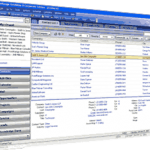Handheld Access to GoldMine Without Synchronization
Have you been disappointed with the results of GoldMine’s native synchronization with the latest handheld devices? Why not skip the whole rigmarole of synchronization and log directly into GoldMine with your handheld? If your device has internet access, it’s definitely a possibility.
Over the last few months I’ve done a bit of traveling with the family. As much as I’d like to drag my trusty laptop along and synchronize or remote to my office machine and keep up with everything, it’s not always practical — especially on a family vacation. When my daughter goes to bed and we’re left to try to figure out how to keep the television from waking her in a hotel room, it’s a great time to use my expensive new phone with all the bells and whistles to catch up in my GoldMine.
On my San Francisco trip, I tried out VNC.NET, a VNC version that actually runs on my Treo 700w. It has lots of nifty features like screen scaling, rotation and a full screen mode that made it a lot of fun to play with. But after using the stylus to click on the tiny icons on the 4x scaled down version of my 2304×864 resolution desktop (two 17 inch monitors) that I still had to do quite a bit of scrolling to read, the thrill was quickly gone. It might be useful in a pinch (or when I’m showing off to my geeky friends), but not for everyday use.
For my New Orleans and Palm Springs trips I discovered wMobile. They say a picture is worth 1,000 words (and I believe them) so see below to see how it looks on my phone.
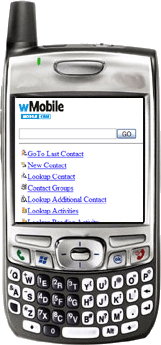
From the wMobile site:
The wMobile product enables users to have live wireless access to a GoldMine based CRM system from their handheld device.
wMobile contains full contact management features enabling a user to review existing CRM information as well as to provide updates on the fly.
In short / technical terms, wMobile is a set of .asp pages that live on your IIS server that provide an interface for your Palm, Windows Mobile and Blackberry users to lookup, read and write GoldMine Corporate Edition data.
While I wasn’t sending e-mail or writing the great American novel on my device’s elf-sized keyboard, I was able to use wMobile to easily locate data I have squirreled away in contact notes fields, phone3 fields, etc. It was even possible to take a look at new e-mail that my GoldMine was busily automatically retrieving back at the office.
I’ve been told the wMobile development team is hard at work enhancing the e-mail capabilities significantly. A coming release is said to allow wMobile users to compose and send mail right in the browser (with no dependence on the handheld’s default e-mail system.)… How I’m supposed to type on the Treo is a whole ‘nother story.
My experience with wMobile was a resoundingly positive one. While the VNC utility was fun, wMobile actually allowed me to access my GoldMine anytime. I was able to get work done without lugging along a laptop — a benefit my wife immediately took advantage of to have me tote along more of the comforts of home on our trips.