Free Program: PDF Creator
If you use Microsoft Office but haven’t got the FULL version of Adobe Acrobat, you may be missing out on a crucial ability that can help streamline your interaction with your customers, suppliers, family — anyone!
I’m talking about the ability to generate a PDF.
You’re probably familiar with the advantages of PDFs (smaller, less easily editable, etc.) but haven’t made much use of the format because you’re not sure how to make one yourself.
That’s where PDFCreator comes in. It’s a free, open source tool that installs as a printer driver on your machine.
When you’re ready to create a PDF, all you have to do is PRINT it. When the print dialog box pops up (be it in Word, GoldMine, Internet Explorer, Crystal Reports, whatever!) you simply choose to print to the ‘PDF Creator Printer’. You are then presented with a screen like this:
…allowing you to name the PDF file and select where to save it (along with a few other options.) It then quickly ‘prints’ to the file you specified and you have created a PDF!
You could tweak the advanced options, share the PDF Printer on the network and all manner of things, but that’s more than I’m talking about here. For more information about the PDFCreator tool, visit the PDFCreator web site!



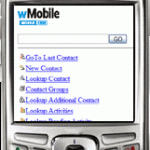

Doug Castell
I have had a couple of customers have compatibility problems with PDFCreator and, I agree. PrimoPDF seems to be a nice replacement.
Note that I also like the Foxit Reader for PDF reading duties. Down with Acrobat 8’s bloatware! 🙂
kurt
We use PrimoPDF also and it works great (sometimes better than acrobat itself).
Doug Castell
One customer has reported that PDFCreator has problems under VISTA at this point. Not being a Vista user, myself, I hadn’t noticed. She has had good luck with a somewhat simpler program called Primo PDF. Primo is, apparently, freeware without any crippling of the features and some sort of enterprise license for $$$. Check it out here.