A Guided Tour of GoldMine Premium Edition 8.0
A fine video tour of GoldMine Premium Edition 8.0 has been posted by a GoldMine consultant in the UK, Ian Wicks.
Ian packs a lot of useful information into the video that should prove valuable to those considering upgrading — and even those who already have!
Check it out here on Ian’s site. — scroll down to the bottom for the link to the video (WMV format.)
Of course, always remember that Castell Computers not only services Goldmine but sells it too! So, if you decide to BUY GoldMine Premium Edition 8.0, feel free to thank Ian for his fine video, but go ahead and place your order with me! 🙂

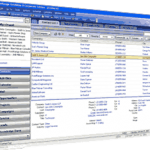



Doug Castell
Some yes, some no answers. Try it yourself: http://www.castellcomputers.com/?p=90
This will allow you to do whatever you want with the software without having to hope the presenter touches on what you want to see! 🙂
kurt
Does spell check word better like it does in outlook? Does it underline the misspelled words? Is there a new mail icon in the task bar when you have new email? We have GM 6.0 standard and it has lots of bugs with email. For example when we reply to an email sometimes it destroys the html formatting. Is this fixed? Do HTML signatures work better and easier like in Outlook? Can you delete internal email without having to have permission to also delete contacts? Sometimes email will show the paper clip like it has an attachment but it doesn’t. Is this fixed?
Doug Castell
It’s similar, but not the same. What sort of differences are you hoping for?
kurt
Very nice video. Thanks for the link. I have also done a webinar with Frontrange. I find it strange that no one has yet show demo on the Email Center. Does that mean the email center is the same as previous versions?