Speed up GoldMine Premium Edition Searches
Do you find the simple act of looking up a contact to be frustratingly slow in GoldMine Premium Edition? Take heart, much better performance is just a settings tweak away!
When you double-click a field to lookup by contact name, for instance, GoldMine does a search of the database where contact begins with nothing immediately upon the search center opening. For whatever reason, this returns the entire database. Have you got more than a few thousand contacts in there? Better go grab another cup of coffee — unless you can beat GoldMine to the punch and start typing a name before it ‘aligns’ the lookup window with your search term.
How do you solve this? Wait for the forthcoming 8.0.2 patch from FrontRange and cross your fingers? No. You can correct this behavior with a little tuning of your search center’s lookup alignment delay. The setting can be found here: Tools|Options|Lookup|Lookup alignment delay.
I have mine set to 7 tenths of a second and I can usually get my hand from the mouse to the keyboard and type part of a name before that initial search hits — but I play a lot of video games. Unless you also have the reflexes of a ninja-sniper, you might want to try 9 or 10 — maybe higher! 🙂
Finding a good balance between minimizing the immediate blank search problem but still retaining that great drill-down responsiveness as you type the search term is somewhat of an art. The setting’s optimal number can be different for everyone.

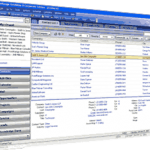



Doug Castell
Note that this problem has been fixed in patch 8.0.2 of GoldMine Premium Edition.